

Upload Your Homepage
|
Obtain the WS_FTP program available at our office. |
| Ask the Help Desk, 204-1097, helpdesk@showme.net to unlock your home directory. |
| See http://www.showme.net/ftp.htm for general information on using FTP for file transfer. |
You will have a "file manager/explorer" type menu on your left, which is showing the structure on your hard drive. Navigate by clicking on the appropriate directory, the up-arrow, or use CHDIR, to open the directory with your home page files to upload to the server.
Choose the directory on your hard drive (in the left side of the screen) where you have programs and pictures you want to upload. Click on the arrow if you need to go "up" one step in the directory structure.
On the right of the screen is the Show-Me Net server, probably set to the directory of /home/youruserid/. You have the ability to add, delete, or modify files and directories underneath your directory, but read-only ability for other directories on the server. (Mail is not accessible through FTP.)
First, click on MKDIR, and CREATE a directory called public_html underneath your subdirectory. (public_html must be in lower case.)
Then click on it, to enter it. Now upload all the files you wish, *.htm, *.jpg, etc., to -your- public_html directory. All of your home page material must be in the public_html subdirectory. Your main file should be named index.htm (or index.html). It must be in lower case. Just double-click on the files you want to transfer, one file at a time.
Further down this page is a picture of what the screen looked like for Ralph Flori when he was ready to upload his page to the Show-Me Net server.
You can use uppercase (or even mixed case) in almost any of your filenames. Ones like public_html and index.html, however, are "defaults" defined by our web server. They need lower case.
This case sensitivity is one of the biggest problems in moving web pages from Windows machines to unix. picture.gif is not the same as Picture.gif or picture.GIF on Unix (which our server uses).
Win95 allows long filenames and does honor case somewhat, but it still can cause real headaches. This is why we always advise people to move a few pages up and test everything before writing lots of html.
Fetch (Macintosh) and WS_FTP32 both support long filenames and partially maintain case. You can use them to rename files on your local machine as well as on our server. The DOS rename and Win95 process of right-clicking on a filename (and choosing properties) will also let you rename files.
Your personal home page address is http://www.showme.net/~youruserid/
Show-Me Net has a non-commercial use policy. Be sure to read the Guidelines for Information Providers and be sure to include the required link back to our home page.
Here's an example of your FTP screen... your local files on the left.
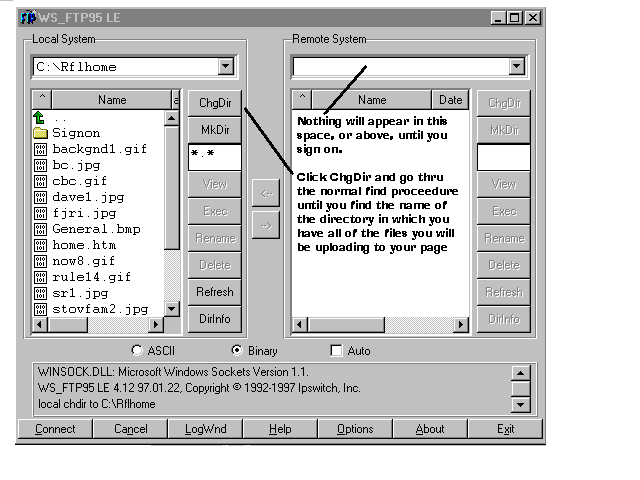
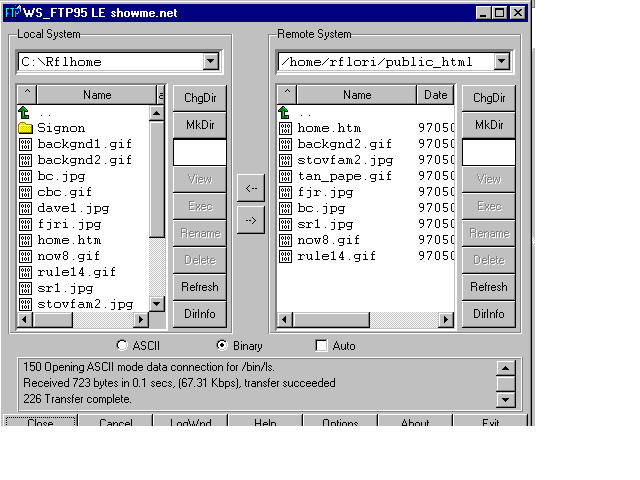
This page was last modified October 20, 2008 .
http://www.showme.net/members/upload.htm