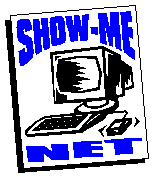| Show-Me Net Members may easily add search functions to their
homepages. Show-Me Net's server now has search capability using ht://Dig
Search Engine Software. It is a 2 step process. Step 1
Copy the code from one of these examples directly into an appropriate place
in the CODE of your homepage. It won't work to just paste the search fields into
Front Page or similar web authoring tool. This code must be pasted directly into
your homepage code.
Step 2
Change the "XXXXXXX" in the code to your user ID, e.g. http://www.showme.net/~userid/
Example 1
(This example does not work, since "XXXXXXX" is not a valid address.)
Example 1 Code
<form method="post" action="/cgi-bin/htsearch">
<font size="-1">
Match: <select name="method">
<option value="and">All
<option value="or">Any
<option value="boolean">Boolean
</select>
Format: <select name="format">
<option value="builtin-long">Long
<option value="builtin-short">Short
</select>
Sort by: <select name="sort">
<option value="score">Score
<option value="time">Time
<option value="title">Title
<option value="revscore">Reverse Score
<option value="revtime">Reverse Time
<option value="revtitle">Reverse Title
</select>
</font>
<input type="hidden" name="config" value="htdig">
<input type="hidden" name="restrict" value="http://www.showme.net/~XXXXXXX/">
<input type="hidden" name="exclude" value="">
<br>
Search:
<input type="text" size="30" name="words"
value="">
<input type="submit" value="Search">
</form>
Example 2
(This example does not work, since "XXXXXXX" is not a valid address.)
Example 2 Code
<form method="post" action="/cgi-bin/htsearch">
<input type="hidden" name="config"
value="htdig"><input type="hidden" name="restrict"
value="http://www.showme.net/~XXXXXXX/"><input type="hidden"
name="exclude" value><p>SEARCH
this site: <font size="3">Match: <select
name="method" size="1">
<option value="and">All </option>
<option value="or">Any </option>
<option value="boolean">Boolean </option>
</select>Search: <input type="text" size="30"
name="words" value> <input type="submit"
value="Search"> </p>
</form>
|